먼저 학교장 인사말부터 작업 시작 했습니다.

원래의 이사장 인사말 디자인도 뭐 나쁘지 않지만 일단 사진 업데이트 및 폰트설정을 했다.

글은 그대로 가져오고 모바일 웹과 대응 가능하도록 제작하였다.
<template>
<div class="container-md">
<div class="main-title">
학교장 인사말
</div>
<hr />
<div class="first_p">
<img
src="../../assets/img/인사말.png"
alt="" />
<p>
지난 30여 년간 목회를 하면서 느낀 것은 교회학교(Sunday School)의 중요성입니다. 그러나 제한된 시간과 환경 속에서 학생들을 하나님께서 원하시는 하나님의 사람으로 양육하는 것은 무척 어렵고 고민스러운 문제였습니다.
<br /><br />
일주일에 6일 동안 복음과는 거리가 먼 세상의 환경에서 교육을 받으며, 세상의 교육에 우리 자녀들의 삶과 미래를 맡길 수 밖에 없음을 늘 안타깝게 생각해 왔습니다.
<br /><br />
여러 나라의 선교현장을 보면서, 자녀들에게 다양한 언어를 어릴 때부터 가르쳐 세계적인 지도자(Global Leader)로 키워야 한다는 마음을 갖고서, 이를 두고 오랫동안 기도하였습니다.
<br /><br />
<b>하나님께서 이 기도에 응답해 주신 것이 온누리국제크리스천학교(Onnuri International Christian Academy)입니다.</b>
<br /><br />
온누리국제크리스천학교는 이러한 주님의 명령에 순종하여 세워진 학교입니다.<br />
평생을 교육에 헌신하고 계시는 신은경 교감선생님과 사명감으로 충만한 선생님들과 여러 명의 원어민 선생님들이 믿음으로 기도하고, 열정으로 가르치고, 사랑으로 학생들을 지도하고 있습니다.
<br /><br />
이 학교를 졸업한 학생들은 한국과 세계의 각 분야에서 성경의 다니엘과 같은 리더들로 귀하게 쓰임 받을 것입니다. 온누리국제학교를 통해 펼쳐질 하나님의 사역에 함께 동참해 주시기를 부탁드립니다.
감사합니다.
</p>
</div>
<div class="second_p">
온누리 크리스천 학교 학교장 <span class="name">허남길</span>
</div>
</div>
</template>
<style lang="scss" scoped>
@import url('https://fonts.googleapis.com/css2?family=Nanum+Gothic:wght@400;700;800&display=swap');
.container-md{
font-family: 'Nanum Gothic', sans-serif;
.main-title{
font-size: 40px;
font-weight: 600;
text-align: center;
margin-top: 50px;
margin-bottom: 20px;
}
hr{
margin-bottom: 60px;
}
img{
float:left;
width: 400px;
border-radius: 40px;
margin-right: 30px;
margin-bottom: 200px;
}
.first_p{
margin-bottom: 70px;
font-size: 17px;
font-weight: 400;
color:gray;
}
.second_p{
margin-bottom: 20px;
text-align: right;
font-weight: 600;
font-size: 20px;
.name{
font-size: 25px;
}
}
@media (max-width: 1000px) {
img{
float: none;
width: 100%;
margin-bottom: 80px;
}
}
}
</style>
다음은 교직원 소개 페이지이다

원래는 사진 옆에 경력 같은 것들이 나와있지만, 깔끔한 페이지를 위하여 사진 및 경력을 삭제 하였다.
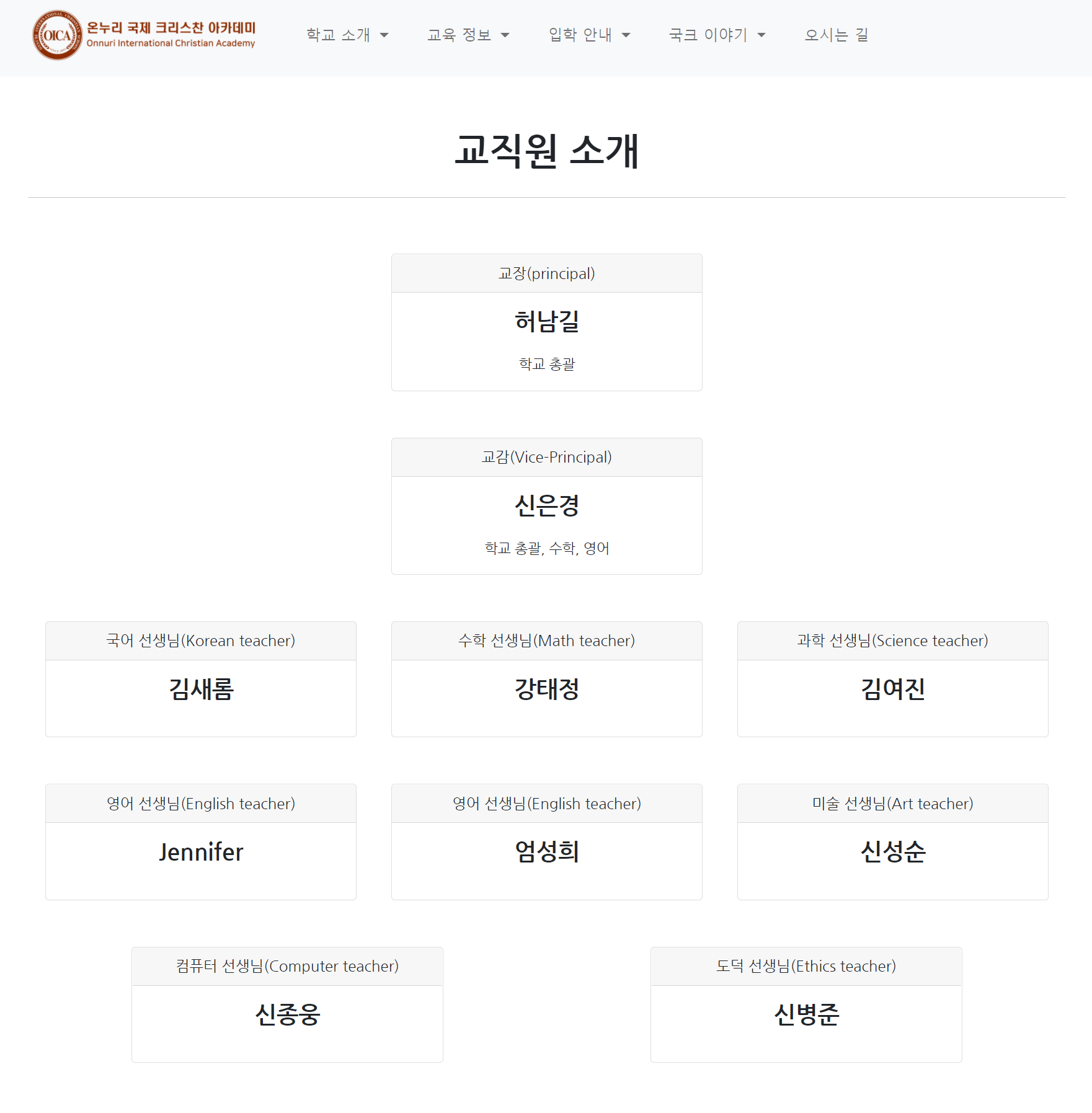
부트스트랩 카드를 이용하여 개발했다
https://getbootstrap.kr/docs/5.0/components/card/
카드
여러 가지 종류와 옵션을 가진 유연하고 확장 가능한 콘텐츠를 제공합니다.
getbootstrap.kr
<template>
<div class="container-md">
<div class="main-title">
교직원 소개
</div>
<hr />
<div class="block">
<div class="card">
<div class="card-header">
교장<span class="eng-head">(principal)</span>
</div>
<div class="card-body">
<h5 class="card-title">
허남길
</h5>
<p class="card-text">
학교 총괄
</p>
</div>
</div>
</div>
<div class="block">
<div class="card">
<div class="card-header">
교감<span class="eng-head">(Vice-Principal)</span>
</div>
<div class="card-body">
<h5 class="card-title">
신은경
</h5>
<p class="card-text">
학교 총괄, 수학, 영어
</p>
</div>
</div>
</div>
<div class="block">
<div class="card">
<div class="card-header">
국어 선생님<span class="eng-head">(Korean teacher)</span>
</div>
<div class="card-body">
<h5 class="card-title">
김새롬
</h5>
</div>
</div>
<div class="card">
<div class="card-header">
수학 선생님<span class="eng-head">(Math teacher)</span>
</div>
<div class="card-body">
<h5 class="card-title">
강태정
</h5>
</div>
</div>
<div class="card">
<div class="card-header">
과학 선생님<span class="eng-head">(Science teacher)</span>
</div>
<div class="card-body">
<h5 class="card-title">
김여진
</h5>
</div>
</div>
</div>
<div class="block">
<div class="card">
<div class="card-header">
영어 선생님<span class="eng-head">(English teacher)</span>
</div>
<div class="card-body">
<h5 class="card-title">
Jennifer
</h5>
</div>
</div>
<div class="card">
<div class="card-header">
영어 선생님<span class="eng-head">(English teacher)</span>
</div>
<div class="card-body">
<h5 class="card-title">
엄성희
</h5>
</div>
</div>
<div class="card">
<div class="card-header">
미술 선생님<span class="eng-head">(Art teacher)</span>
</div>
<div class="card-body">
<h5 class="card-title">
신성순
</h5>
</div>
</div>
</div>
<div class="block">
<div class="card">
<div class="card-header">
컴퓨터 선생님<span class="eng-head">(Computer teacher)</span>
</div>
<div class="card-body">
<h5 class="card-title">
신종웅
</h5>
</div>
</div>
<div class="card">
<div class="card-header">
도덕 선생님<span class="eng-head">(Ethics teacher)</span>
</div>
<div class="card-body">
<h5 class="card-title">
신병준
</h5>
</div>
</div>
</div>
</div>
</template>
<style lang="scss" scoped>
@import url('https://fonts.googleapis.com/css2?family=Nanum+Gothic:wght@400;700;800&display=swap');
.container-md{
font-family: 'Nanum Gothic', sans-serif;
.main-title{
font-size: 40px;
font-weight: 600;
text-align: center;
margin-top: 50px;
margin-bottom: 20px;
}
hr{
margin-bottom: 60px;
}
.block{
text-align: center;
width: 100%;
display: flex;
align-items: center;
margin-bottom: 50px;
.card{
margin: 0 auto;
width: 30%;
.card-title{
font-weight: 600;
font-size: 25px;
margin-bottom: 20px;
}
.card-body{
font-weight: 400;
font-size: 15px;
}
}
}
@media (max-width: 1000px) {
.eng-head{
display: none;
}
}
}
</style>

학교 시설도 원래의 화면과 그냥 똑같이 제작 하였다. 똑같이 @media를 사용하여 모바일 웹과의 대응도 작업 해주었다.

<template>
<div class="container-md">
<div class="main-title">
학교 시설
</div>
<hr />
<h3>온누리 크리스천 학교 본관</h3>
<img
src="../../assets/img/학교사진2.jpg"
class="img-fluid"
alt="온누리국제학교본관" />
<h3>본관 입구</h3>
<img
src="../../assets/img/학교사진1.jpg"
class="img-fluid"
alt="본관 입구" />
<h3>2층 강당</h3>
<img
src="../../assets/img/2층강당.jpg"
class="img-fluid"
alt="2층 강당" />
<h3>2층 복도</h3>
<img
src="../../assets/img/2층복도.jpg"
class="img-fluid"
alt="2층 복도" />
<h3>도서실</h3>
<img
src="../../assets/img/도서관.jpg"
class="img-fluid"
alt="도서실" />
<h3>3층 복도</h3>
<img
src="../../assets/img/3층복도.jpg"
class="img-fluid"
alt="도서실" />
</div>
</template>
<style lang="scss" scoped>
@import url('https://fonts.googleapis.com/css2?family=Nanum+Gothic:wght@400;700;800&display=swap');
.container-md{
font-family: 'Nanum Gothic', sans-serif;
text-align: center;
.main-title{
font-size: 40px;
font-weight: 600;
margin-top: 50px;
margin-bottom: 20px;
}
hr{
margin-bottom: 60px;
}
h3{
margin-top: 100px;
margin-bottom: 20px;
font-size: 20px;
font-weight: 600;
}
img{
width: 70%;
}
@media (max-width: 1000px) {
img{
width: 100%;
}
}
}
</style>
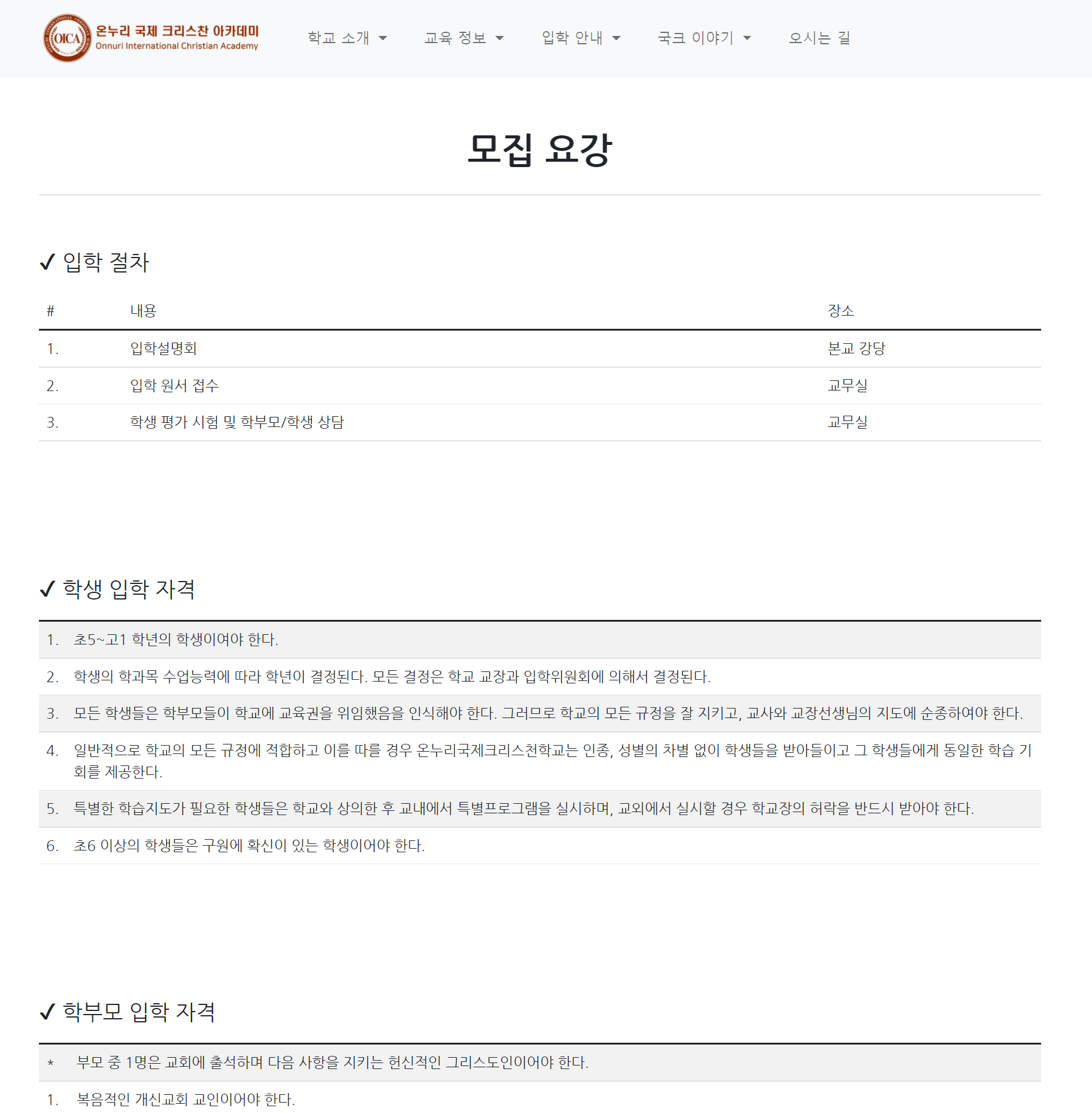
<template>
<div class="container-md">
<div class="main-title">
모집 요강
</div>
<hr />
<h4>
✔ 입학 절차<br />
</h4>
<table class="table">
<thead>
<tr>
<th scope="col">
#
</th>
<th scope="col">
내용
</th>
<th scope="col">
장소
</th>
</tr>
</thead>
<tbody>
<tr>
<th scope="row">
1.
</th>
<td>입학설명회</td>
<td>본교 강당</td>
</tr>
<tr>
<th scope="row">
2.
</th>
<td>입학 원서 접수</td>
<td>교무실</td>
</tr>
<tr>
<th scope="row">
3.
</th>
<td>
학생 평가 시험 및 학부모/학생 상담
</td>
<td>
교무실
</td>
</tr>
</tbody>
</table>
<h4>
✔ 학생 입학 자격<br />
</h4>
<table class="table table-striped">
<thead>
</thead>
<tbody>
<tr>
<th scope="row">
1.
</th>
<td>초5~고1 학년의 학생이여야 한다.</td>
</tr>
<tr>
<th scope="row">
2.
</th>
<td>학생의 학과목 수업능력에 따라 학년이 결정된다. 모든 결정은 학교 교장과 입학위원회에 의해서 결정된다.</td>
</tr>
<tr>
<th scope="row">
3.
</th>
<td>
모든 학생들은 학부모들이 학교에 교육권을 위임했음을 인식해야 한다. 그러므로 학교의 모든 규정을 잘 지키고, 교사와 교장선생님의 지도에 순종하여야 한다.
</td>
</tr>
<tr>
<th scope="row">
4.
</th>
<td>
일반적으로 학교의 모든 규정에 적합하고 이를 따를 경우 온누리국제크리스천학교는 인종, 성별의 차별 없이 학생들을 받아들이고 그 학생들에게 동일한 학습 기회를 제공한다.
</td>
</tr>
<tr>
<th scope="row">
5.
</th>
<td>
특별한 학습지도가 필요한 학생들은 학교와 상의한 후 교내에서 특별프로그램을 실시하며, 교외에서 실시할 경우 학교장의 허락을 반드시 받아야 한다.
</td>
</tr>
<tr>
<th scope="row">
6.
</th>
<td>
초6 이상의 학생들은 구원에 확신이 있는 학생이어야 한다.
</td>
</tr>
</tbody>
</table>
<h4>
✔ 학부모 입학 자격<br />
</h4>
<table class="table table-striped">
<thead>
</thead>
<tbody>
<tr>
<th scope="row">
*
</th>
<td>부모 중 1명은 교회에 출석하며 다음 사항을 지키는 헌신적인 그리스도인이어야 한다.</td>
</tr>
<tr>
<th scope="row">
1.
</th>
<td>복음적인 개신교회 교인이어야 한다.</td>
</tr>
<tr>
<th scope="row">
2.
</th>
<td>
주님 앞에 온전한 출석교인이어야 한다.
</td>
</tr>
<tr>
<th scope="row">
3.
</th>
<td>
복음적인 기독교 가정을 만들려고 꾸준히 노력하는 가정이어야 한다.
</td>
</tr>
<tr>
<th scope="row">
4.
</th>
<td>
학교의 모든 규정에 동의할 뿐만 아니라 학교의 부족한 면이 있을 경우라도 하나님의 가족 구성원으로 같이 기도하고 적극적으로 협력해야 한다.
</td>
</tr>
</tbody>
</table>
</div>
</template>
<style lang="scss" scoped>
@import url('https://fonts.googleapis.com/css2?family=Nanum+Gothic:wght@400;700;800&display=swap');
.container-md{
font-family: 'Nanum Gothic', sans-serif;
.main-title{
text-align: center;
font-size: 40px;
font-weight: 600;
margin-top: 50px;
margin-bottom: 20px;
}
hr{
margin-bottom: 60px;
}
.table{
margin-top: 20px;
margin-bottom: 150px;
}
@media (max-width: 1000px) {
}
}
</style>'프론트엔드 개발 > 온누리학교 웹 개발 프로젝트' 카테고리의 다른 글
| [Vue.js/개발일지] 07. Vue3와 firebase 9로 CRUD중 CR만들기 (0) | 2022.02.06 |
|---|---|
| [Vue.js/개발일지] 06. 파이어베이스로 회원가입과 로그인 구현하기 (0) | 2022.02.05 |
| [Vue.js/개발일지] 04. 오시는 길 제작하기 (Kakao map API) (0) | 2022.02.03 |
| [Vue.js/개발일지] 3. Footer 만들기 및 라우팅 트랜지션 (0) | 2022.02.02 |
| [Vue.js/개발일지] 2. 메인 페이지 swiper 제작 (0) | 2022.02.02 |
